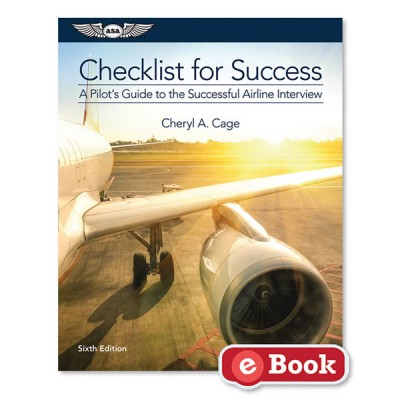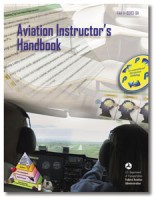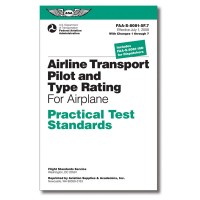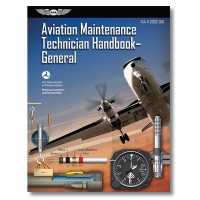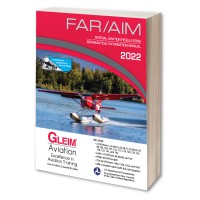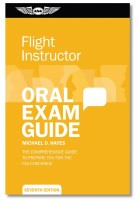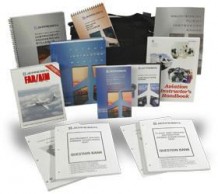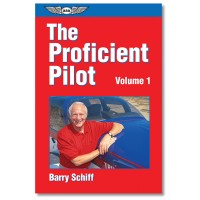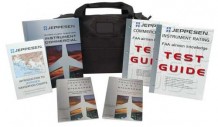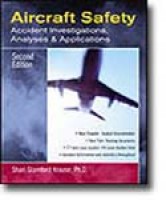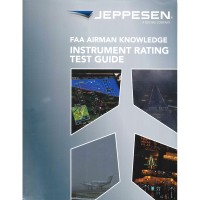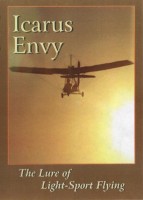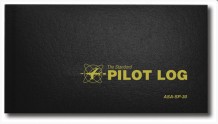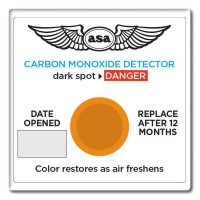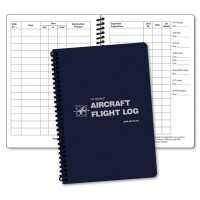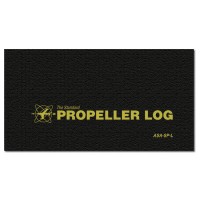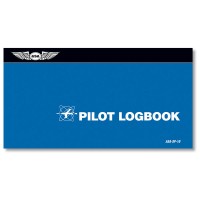ASA Checklist For Success
Overview
|
Even with a wealth of technical experience, many pilots find the pilot selection process frustrating. In addition to technical expertise, today’s airline pilot must also demonstrate highly developed leadership, decision-making, and communication skills. Discussing one’s abilities in these introspective areas requires a different kind of preparation than most pilots have experienced.
This is where Checklist for Success comes in. Written by Cheryl Cage, whose name has become synonymous with exceptional career guidance, Checklist for Success takes you from application through to the interview. Cheryl not only offers a step-by-step interview perparation program but illustrates her points clearly by stepping aside often to reflect on her own experiences in counseling aspiring pilots, furloughed pilots, and career changers. The program Cheryl provides in Checklist for Success will not only make reaching your highest aviation career goals less frustating, but shorter! Checklist for Success contains chapters dedicated to:
|
Specifications
- Author: Cheryl Cage
- ISBN: 978-1-61954-329-4
- Edition: Sixth Edition
- Dimensions: 7-1/4" x 9"
- Page Count: 136 pages
- Weight: 0.65 lbs
- eBook
- ASA eBooks are for one person's use and can be read on up to five devices total using e-reader applications that are compatible with an Adobe ID. To read eBooks on more than one device, the e-reader applications on those devices must be authorized with your Adobe ID.
- To create an Adobe ID, or to recover lost or forgotten ID information like your login or password, (Click Here)
Documents
Version Types
eBook PD - A protected document that looks identical to its print book counterpart. Exact formatting and layout of the print books is maintained (text, images, margins, page breaks, etc.). Displays best on 10-inch or larger screens. Not recommended for small screens (phones) which require you to zoom in and pan around to see the full page. This document is not a .pdf file type. It is a .acsm file type. See http://asa2fly.com/use-ebooks for more details on how to setup your device.
Softcover Book - Printed book with heavyweight cover stock.
eBook EB - A protected document designed for reflowable content. Also referred to as an ePub or "Electronic Publication" format. Easily viewed on both small and large screens. Text, images, and pages will adapt or reflow to fit the screen size of the device, so zooming is not necessary to read. Text size can be adjusted in an ebook reader app. Visit http://asa2fly.com/use-ebooks for more details on how to setup your device.
Q&A
Please note, Aircraft Spruce's personnel are not certified aircraft mechanics and can only provide general support and ideas, which should not be relied upon or implemented in lieu of consulting an A&P or other qualified technician. Aircraft Spruce assumes no responsibility or liability for any issue or problem which may arise from any repair, modification or other work done from this knowledge base. Any product eligibility information provided here is based on general application guides and we recommend always referring to your specific aircraft parts manual, the parts manufacturer or consulting with a qualified mechanic.